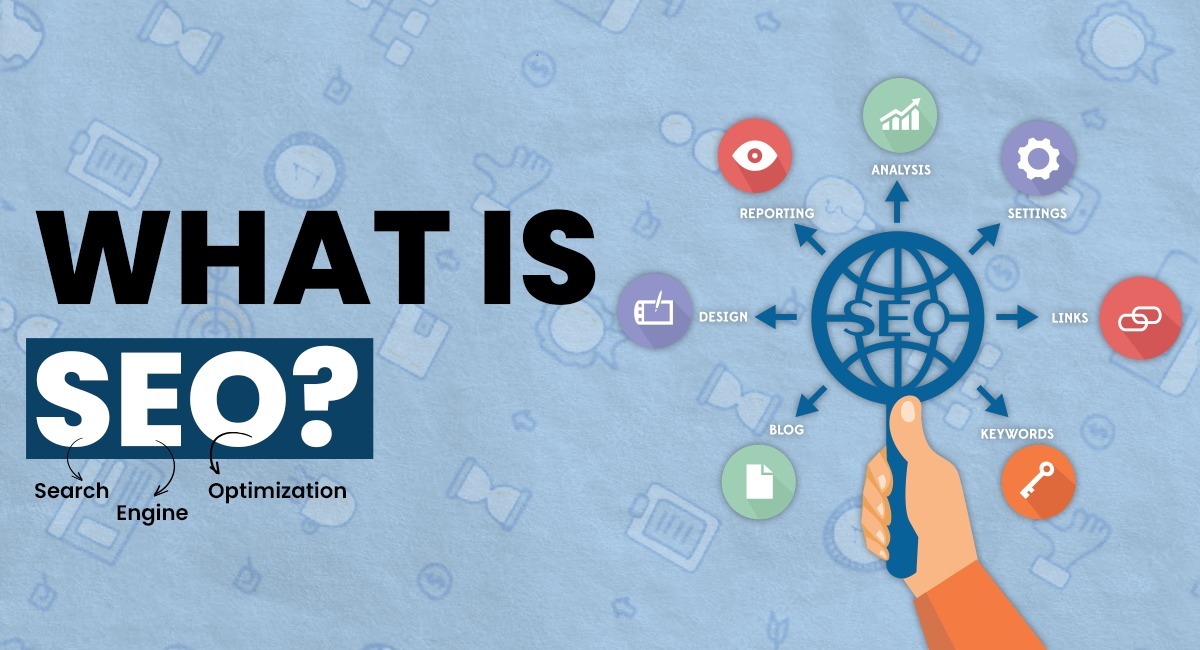In today’s fast-paced digital world, your website is more than just a virtual storefront—it’s often the first impression your audience has of your business.
In a landscape where technology, design trends, and consumer preferences change rapidly, having a website that’s outdated or difficult to use can cost you potential customers and limit your success.
That’s where a website redesign comes in.
A website redesign is not just about giving your site a facelift.
It’s a comprehensive overhaul of your site’s functionality, user experience (UX), search engine optimization (SEO), and overall performance.
When done strategically, it can improve user engagement, boost conversions, and enhance your site’s visibility on search engines.
Whether your goal is to modernize your look, make your site mobile-friendly, or better align it with your business objectives, a redesign can make a significant impact.
This guide will walk you through everything you need to know about website redesign—from knowing when it’s time for a redesign to actionable steps and strategies to execute a successful project.
By the end, you’ll be equipped with the knowledge to revamp your website effectively, ensuring it not only meets today’s digital demands but also future-proofs your business.
When to Redesign Your Website
Not every website needs a redesign every year, but there are clear indicators that show when it’s time to revamp your online presence.
Ignoring these signs can result in missed opportunities, poor user engagement, and lost revenue.
Signs You Need a Redesign
Here are some of the most common signs that your website needs an overhaul:
- Outdated Design and Technology
A website that looks like it belongs in the early 2000s will not inspire confidence in users today. Web design trends evolve, and users expect sleek, modern, and intuitive layouts.
But it’s not just about aesthetics. If your website still runs on old technology, it might be missing out on features like faster loading times, security updates, or responsive functionality that modern CMS platforms provide.
- Poor User Engagement Metrics
If you notice that users are not engaging with your website, are bouncing off quickly (high bounce rate), or not completing key actions (like making a purchase or filling out a form), it’s a red flag that your site’s user experience is poor.
A redesign can address these pain points, creating a more user-friendly environment.
- Declining SEO Performance
SEO isn’t a one-and-done task. Search engine algorithms evolve, and your website needs to keep up.
If your rankings on search engines are dropping, a website redesign can help improve things like mobile optimization, load speeds, and the overall SEO structure.
- Incompatibility with Mobile Devices
Mobile internet usage has overtaken desktops, with over 50% of global web traffic coming from mobile devices. If your site isn’t mobile-friendly—meaning it doesn’t adjust automatically to different screen sizes—you’re losing out on a massive audience.
This is one of the most important reasons to initiate a redesign.
Benefits of Redesigning
A well-executed redesign doesn’t just solve problems; it can offer long-term benefits for your business:
- Improved Aesthetics and Functionality: A redesign gives you the chance to modernize the look and feel of your website, ensuring it aligns with current design trends and is more visually appealing to visitors. Beyond aesthetics, a redesign can address any functionality issues to ensure your website runs smoothly.
- Enhanced User Experience: Users today expect seamless navigation, fast load times, and ease of use. A redesign can drastically improve how users interact with your website, leading to longer time on the page, reduced bounce rates, and higher conversion rates.
- Better Alignment with Current Business Goals: Your business evolves, and your website should evolve with it. A redesign allows you to incorporate changes in your business model, new offerings, or branding updates to ensure your website fully supports your current business strategy.
Common Pitfalls to Avoid
Redesigning a website can be complex, and without proper planning, you might face issues down the line.
Avoid these common mistakes:
- Lack of Clear Objectives: Going into a redesign without a clear understanding of what you want to achieve can result in wasted time and money. Set specific goals, whether that’s improving SEO, increasing conversion rates, or enhancing the user experience.
- Ignoring User Feedback: Your users’ opinions matter. If you fail to listen to their pain points or preferences, you could redesign your website in a way that still doesn’t meet their needs. Gather and analyze user feedback before starting.
- Underestimating the Budget and Timeline: Website redesigns often take longer and cost more than expected. Make sure you have a realistic budget and timeline in place, accounting for unforeseen complexities.
Planning Your Website Redesign Strategy
A successful website redesign doesn’t happen by chance—it requires careful planning and a solid strategy.
Setting Clear Goals and Objectives
Before diving into the redesign process, clearly define what you hope to achieve.
Some common goals include:
- Increase Traffic: If your goal is to attract more visitors to your site, your redesign should prioritize SEO improvements, including mobile optimization and content strategies.
- Improve Conversions: A primary goal for many businesses is to turn visitors into paying customers or subscribers. If this is your focus, you’ll need to design with conversion optimization in mind—clear CTAs, better user flows, and fewer distractions.
- Boost User Engagement: If users are leaving your site too quickly or not exploring more pages, a redesign can focus on improving navigation, content quality, and overall user experience to encourage deeper engagement.
Analyzing Current Website Performance
You can’t improve what you don’t measure.
Before you start, take the time to analyze your existing website’s performance:
- Traffic Data: Use tools like Google Analytics to assess where your traffic comes from, which pages are most visited, and where users tend to drop off.
- User Behavior: Analyze heatmaps or user session recordings to see how visitors navigate your site and where they encounter issues.
- Conversion Metrics: Review your website’s conversion rate and look for any bottlenecks that may be preventing users from completing desired actions.
Identifying Target Audience
Your redesign should always start with your audience in mind. Conduct thorough research to understand their demographics, behaviors, preferences, and pain points.
Consider:
- Customer Personas: Develop personas that represent your different audience segments. These should outline their needs, goals, and the challenges they face when using your site.
- User Surveys: Conduct surveys or interviews to gather direct feedback from your users. What do they like about your site? What frustrates them? Their answers will help guide your redesign decisions.
Competitor Analysis
Study your competitors’ websites to understand what works well and what doesn’t.
This can give you ideas for improving your site:
- Strengths and Weaknesses: Identify areas where competitors excel, such as in SEO, user experience, or content presentation. Also, look for weaknesses that you can exploit by doing better.
- Benchmarking: Set performance benchmarks based on your competitors’ sites—such as loading speeds, bounce rates, or traffic numbers—to gauge where your site stands.
Designing for User Experience (UX)
User experience (UX) is the backbone of a successful website.
A good UX ensures that visitors can easily navigate your site, find what they’re looking for, and complete their desired actions.
Importance of UX
The user experience directly impacts how people perceive your brand, engage with your content, and ultimately convert.
A poorly designed site can frustrate users and drive them away.
Studies show that 88% of online consumers are less likely to return to a site after a bad experience.
Here’s why UX matters:
- User Satisfaction: A seamless UX helps keep users satisfied, which can improve retention and encourage them to spend more time on your site.
- Increased Conversions: Optimizing UX helps guide users down the conversion funnel, whether that’s signing up for a newsletter, making a purchase, or requesting a quote.
- SEO Benefits: Search engines prioritize websites that offer good user experiences. Factors like low bounce rates, fast load times, and mobile responsiveness are all tied to good UX.
Best Practices for Intuitive Navigation
Your website’s navigation should be intuitive, allowing users to find information quickly.
Here are some best practices:
- Simplify Your Menu: Avoid overwhelming users with too many options. Keep your navigation bar clean, using categories that make sense to your target audience.
- Use Descriptive Labels: Make sure the labels on your navigation links are descriptive and straightforward, so users know exactly what they’ll find when they click.
- Include a Search Bar: For larger websites, offering a search bar can help users quickly find what they’re looking for without having to navigate through menus.
Responsive Design
Responsive design ensures that your website automatically adjusts to fit different screen sizes, providing an optimal viewing experience on mobile phones, tablets, and desktops alike.
In today’s mobile-first world, having a responsive site is non-negotiable.
- Mobile-First Approach: Start by designing for mobile devices first, then scale up for larger screens. This ensures that the mobile experience is prioritized.
- Fluid Grids: Use fluid grid layouts that scale proportionally based on the user’s screen size, ensuring that your content remains accessible and legible no matter what device is used.
Accessibility Considerations
Web accessibility means designing a website that can be used by everyone, including people with disabilities. In many countries, accessibility is not only a best practice but also a legal requirement.
Here are some key accessibility considerations:
- Keyboard Navigation: Ensure that your site can be fully navigated using a keyboard, as some users may not be able to use a mouse.
- Screen Reader Compatibility: Use semantic HTML and ARIA (Accessible Rich Internet Applications) landmarks to improve compatibility with screen readers.
- Alt Text for Images: Provide descriptive alt text for all images so visually impaired users can understand the content.
Content Strategy for Redesign
Your content is the core of your website. It’s what drives engagement, builds trust, and turns visitors into customers.
As part of your website redesign, your content strategy should align with your business goals and audience preferences.
Auditing Existing Content
Before creating new content, it’s important to audit your existing content.
This means going through your website and assessing each piece of content to determine what should be kept, updated, or removed.
- What to Keep: If you have content that performs well and is still relevant, keep it. You may only need to update minor details or optimize for new keywords.
- What to Update: Some content may be outdated or underperforming but still has value. Updating this content can give it new life.
- What to Remove: Don’t be afraid to remove low-quality content that no longer serves your audience or aligns with your goals. Thin or irrelevant content can hurt your SEO.
Creating New, High-Quality Content
Once you’ve audited your existing content, it’s time to create new, high-quality content that aligns with your goals and audience needs.
- Blog Posts: Regularly publishing blog content can help drive traffic and establish your brand as an authority in your industry. Focus on creating informative, actionable posts that solve your audience’s problems.
- Product Pages: If you sell products or services, ensure your product pages are detailed and well-optimized with high-quality images, clear descriptions, and strong calls-to-action (CTAs).
- Case Studies and Testimonials: Adding case studies and testimonials helps build trust with potential customers by showcasing real-world success stories.
SEO Optimization
Search engine optimization (SEO) is crucial for ensuring your website ranks high on search engine results pages (SERPs).
As part of your redesign, ensure your content is optimized for SEO:
- Main Keyword Integration: Naturally incorporate the main keyword “website redesign” and related keywords throughout your content without overstuffing.
- Meta Tags and Descriptions: Optimize your meta titles and descriptions for each page, including target keywords and compelling language to encourage click-throughs.
- Internal Linking: Create a solid internal linking structure that connects related content throughout your site. This helps both users and search engines navigate your website.
Balancing Visual and Textual Content
A successful website doesn’t rely solely on text—visual elements play an equally important role in engaging users.
Strike a balance between written content and visual media:
- Images and Videos: Use images, videos, and infographics to complement your written content. These visual elements can break up large chunks of text and make your website more dynamic.
- Alt Text: Remember to include alt text for all images and videos to improve accessibility and SEO.
Technical Considerations
A website redesign goes beyond aesthetics and content.
The technical side is equally important for performance, security, and long-term sustainability.
Choosing the Right Platform/CMS
Selecting the right platform or content management system (CMS) is one of the most critical decisions in a redesign.
Your choice will depend on factors such as ease of use, scalability, and technical requirements.
- WordPress: The most popular CMS, WordPress offers flexibility, scalability, and a wide range of plugins to enhance your site. It’s a great choice for businesses of all sizes.
- Shopify: If you’re running an eCommerce store, Shopify is a top platform for selling products online. It offers easy-to-use templates and robust sales features.
- Wix/Squarespace: These are user-friendly platforms for smaller businesses or personal websites. They may not offer the same level of customization as WordPress but are great for beginners.
Ensuring Website Speed and Performance
Website performance has a direct impact on user experience and SEO.
Slow-loading websites drive users away and can lead to higher bounce rates.
- Image Optimization: Compress and resize images without sacrificing quality to reduce load times. Tools like TinyPNG can help with this.
- Leverage Browser Caching: Implement caching strategies that store elements of your site on users’ browsers, allowing it to load faster on repeat visits.
- Content Delivery Networks (CDNs): CDNs store copies of your website on multiple servers around the world, reducing the distance between the user and your site. This improves load speeds, especially for users in different geographic regions.
SEO Technical Aspects
Your website’s technical structure plays a crucial role in how search engines crawl and index your site.
When redesigning, ensure these technical SEO elements are optimized:
- Proper URL Structure: Keep your URL structure clean, using simple and descriptive URLs. Avoid lengthy URLs or strings of random characters.
- 301 Redirects: If you’re changing the URL structure of your site during the redesign, implement 301 redirects to ensure users and search engines are directed to the new pages. This prevents the loss of SEO rankings.
- Meta Tags and Schema Markup: Use meta tags (titles and descriptions) for each page, and consider implementing schema markup to help search engines understand your content better.
Security Measures
In an age of data breaches and cyberattacks, securing your website should be a top priority.
A redesign is a good time to review and enhance your site’s security:
- SSL Certificates: Secure your website with an SSL certificate, which encrypts data and instills trust in your users. Google also prioritizes HTTPS sites in search rankings.
- Regular Updates: Keep your CMS, plugins, and themes up to date to avoid vulnerabilities. Hackers often exploit outdated software.
- Security Plugins: Use security plugins like Wordfence or Sucuri to monitor and protect your website from threats.
Development and Design Process
The development and design phase of a website redesign is where your strategy becomes a reality. Collaboration and testing are essential to get things right.
Collaborating with Designers and Developers
The relationship between designers, developers, and stakeholders is key to the success of the redesign.
Set up clear communication channels and use project management tools like Trello or Asana to track progress, assign tasks, and manage feedback.
Creating Wireframes and Prototypes
Before jumping into full-scale development, start with wireframes and prototypes.
Wireframes provide a basic, visual guide of the site’s layout, while prototypes give a closer look at how the website will function.
- Wireframes: Focus on the structure and hierarchy of information. Wireframes allow you to identify potential design issues early on and ensure the layout meets user needs.
- Prototypes: These are more interactive, allowing you to visualize user journeys and test out functionality before full development. Tools like Figma or Adobe XD are great for creating prototypes.
Iterative Testing and Feedback
Testing is an ongoing process during a website redesign.
Before launch, conduct usability testing with real users to identify issues in the design and functionality.
This allows you to address problems early on and incorporate feedback that can improve user experience.
Finalizing Design and Development
Once testing is complete and feedback has been implemented, finalize the design and development.
At this stage, all elements should be polished, and the website should be fully functional.
Double-check everything, from performance optimization to SEO elements, to ensure the site is ready for launch.
Launching Your Redesigned Website
Launching your newly redesigned website is an exciting milestone, but it’s also one that requires careful planning and execution.
Pre-Launch Checklist
Before you hit the “go live” button, go through a pre-launch checklist to ensure everything is in order:
- Final Testing: Conduct final tests across different devices and browsers to ensure compatibility. Make sure all interactive elements, forms, and links work as expected.
- SEO Checks: Verify that all pages have optimized meta tags, alt texts, and internal linking structures to maximize your site’s search engine visibility.
- Backup Creation: Create a backup of your old website before making the new one live. This will allow you to revert if anything goes wrong during the transition.
Migrating Content and Setting Up Redirects
Content migration can be tricky, but it’s crucial to ensure a smooth transition.
Make sure that all existing content is correctly transferred to the new site.
Use 301 redirects for any URLs that have changed to ensure users and search engines are directed to the correct pages without losing rankings or traffic.
Testing Across Different Browsers and Devices
Ensure that your website works seamlessly across all browsers (Chrome, Safari, Firefox, Edge) and devices (mobile, tablet, desktop).
This testing phase helps catch any bugs or display issues that may affect user experience.
Post-Launch Monitoring and Troubleshooting
After launching the redesigned site, your work isn’t done.
Continuously monitor the site’s performance to catch any post-launch issues:
- Google Analytics: Use analytics tools to track traffic, user behavior, and conversions on the new site.
- Performance Monitoring: Keep an eye on page load times, uptime, and server errors to ensure everything is running smoothly.
- User Feedback: Continue to gather user feedback after the launch to identify areas for improvement.
Post-Launch Optimization
The post-launch phase is all about refining and optimizing your website based on real user data and feedback.
Analyzing User Feedback and Behavior
Use tools like Google Analytics and heatmaps to gather data on how users are interacting with your site.
Heatmaps provide visual data on where users are clicking, scrolling, or getting stuck.
Analyzing this behavior will help you identify areas that need further refinement.
Tracking Website Performance Metrics
Post-launch, keep track of key performance indicators (KPIs) to measure the success of your redesign.
These may include:
- Bounce Rate: Monitor the bounce rate to see if users are engaging with your content or leaving quickly. A high bounce rate could indicate that certain areas of your site still need improvement.
- Conversion Rates: Track your site’s conversion rates to determine if the redesign is driving more conversions. If not, identify potential bottlenecks and address them.
- Traffic: Use Google Analytics to track how your website traffic changes over time, particularly from organic search results, paid advertising, and social media.
Ongoing Maintenance and Updates
A website is never truly finished.
Regular maintenance is crucial to ensure your website remains secure, up-to-date, and functional:
- Plugin and CMS Updates: Regularly update your CMS and plugins to avoid security vulnerabilities.
- Content Updates: Continue creating and updating content to keep your site relevant and engaging for users and search engines.
Conclusion
A website redesign is a powerful way to breathe new life into your online presence and ensure your site aligns with current user needs and business goals.
Whether you’re looking to modernize your design, improve performance, or boost SEO, careful planning and execution are essential.
By following the strategies outlined in this guide, you can ensure your redesign is visually appealing and optimized for performance, user experience, and long-term success.