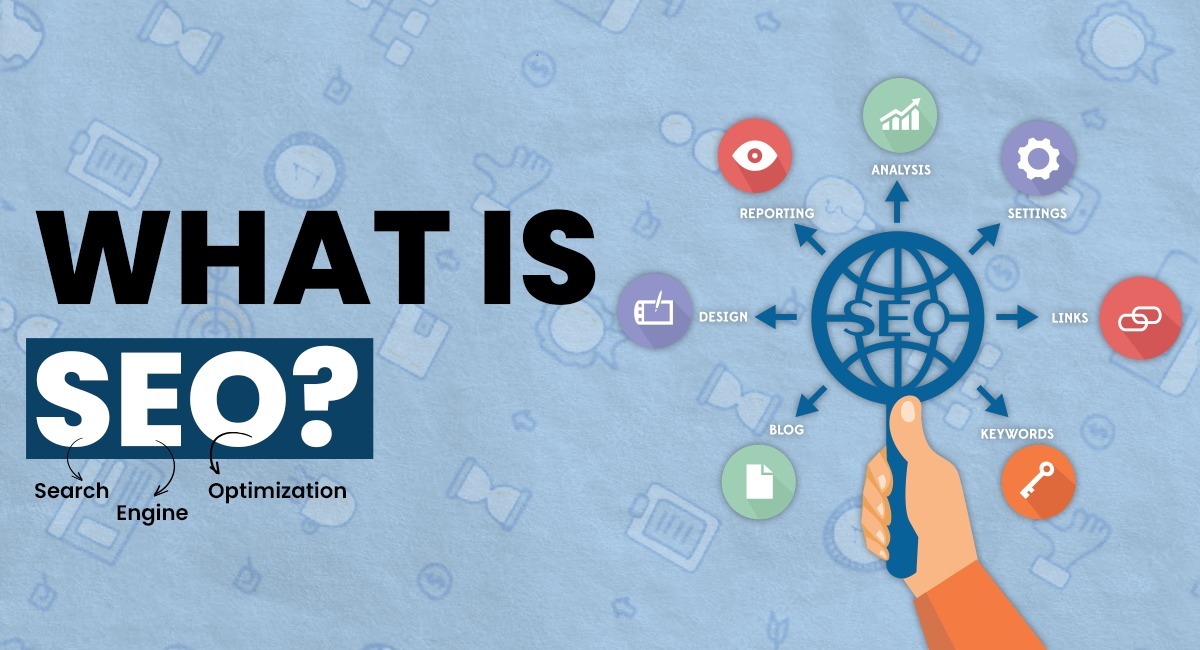In the competitive world of digital marketing, having a solid grasp of Technical SEO is crucial for enhancing your website’s performance and climbing search engine rankings.
This comprehensive guide is designed to help you navigate the intricacies of Technical SEO, whether you’re an SEO professional, digital marketer, web developer, or small business owner.
By the end of this guide, you’ll be equipped with actionable strategies to optimize your website, ensuring it’s primed for long-term success.
I. Introduction
What is SEO? Search Engine Optimization (SEO) is the process of improving a website’s visibility on search engines like Google, Bing, and Yahoo.
Technical SEO forms the backbone of your website’s ability to rank on search engines like Google, Bing, and others.
While high-quality content and backlinks are critical components of SEO, the technical foundation of your website determines how well search engines can crawl, index, and understand your content.
Without a robust Technical SEO strategy, even the most compelling content may fail to reach its target audience.
In this guide, we will explore the essential elements of Technical SEO, delve into advanced techniques, and provide you with a checklist to audit your website.
Additionally, we’ll examine future trends that will shape Technical SEO in 2024 and beyond.
II. What is Technical SEO?
Technical SEO involves optimizing your website’s infrastructure to enhance its visibility in search engines.
Unlike on-page SEO, which focuses on content optimization, or off-page SEO, which revolves around backlinks and external signals, Technical SEO is concerned with the technical optimization aspects that influence how search engines interact with your website.
Technical SEO encompasses a wide range of activities, including optimizing site architecture, improving site speed, ensuring mobile-friendliness, implementing structured data, and much more.
Together, these efforts ensure that your website is not only accessible to search engines but also optimized to provide a superior user experience.
III. Importance of Technical SEO
The importance of Technical SEO cannot be overstated.
A well-optimized site performs better in organic search rankings, offers a seamless user experience, and is more likely to convert visitors into customers.
According to a 2022 study by Backlinko, websites that load in under two seconds have a 15% lower bounce rate than those that take longer.
Moreover, Google’s Core Web Vitals, which measure page speed, interactivity, and visual stability, have become crucial ranking factors.
Technical issues also directly impact crawlability and indexability—two critical aspects of how search engines discover and rank your content.
Without proper Technical SEO, search engines may struggle to index your site effectively, leading to lower visibility in search results.
IV. Key Components of Technical SEO
A. Site Architecture
A well-structured website is fundamental to both user experience and search engine optimization.
A clear site architecture helps search bots understand the hierarchy of your content, making it easier to crawl and index your pages.
Source: SEMrush
1. Importance of a Well-Structured Website
A well-structured site ensures that your content is organized logically, making it easier for users to navigate and search engines to understand.
A flat site architecture, where important pages are no more than a few clicks away from the homepage, is ideal for both users and search engines.
2. Best Practices for Creating an Effective Site Hierarchy
- Use a Logical Structure: Organize your content into categories and subcategories that make sense to both users and search engines. For example, if you run an e-commerce site, your categories might include “Men’s Clothing,” “Women’s Clothing,” and “Accessories,” with subcategories for specific types of items.
- Implement Breadcrumbs: Breadcrumbs provide users with a clear path back to the previous pages or the homepage. They also help search engines understand the relationship between different pages on your site.
- Optimize Internal Linking: Internal links are crucial for distributing link equity across your site and helping search engines discover your content. Use descriptive anchor text that accurately reflects the linked page’s content.
3. Tips for Improving Internal Linking
- Link to High-Value Pages: Ensure that important pages, such as those that drive conversions or provide valuable information, are linked from other relevant pages.
- Use Natural Anchor Text: Avoid using generic terms like “click here” as anchor text. Instead, use keywords that describe the destination page.
- Avoid Overlinking: Too many internal links on a single page can dilute the value of each link. Focus on quality over quantity.
B. URL Structure
A well-optimized URL structure contributes to better user experience and improved search engine rankings.
1. Guidelines for Creating SEO-Friendly URLs
- Keep URLs Short and Descriptive: Short URLs are easier to read and share. Include target keywords relevant to the content but avoid keyword stuffing.
- Use Hyphens to Separate Words: Hyphens improve readability and are preferred by search engines over underscores or spaces.
- Avoid Special Characters: Special characters can cause issues with indexing. Stick to alphanumeric characters and hyphens.
- Create Static URLs: Dynamic URLs with parameters (e.g., ?id=123) can be problematic for SEO. Whenever possible, use static URLs that describe the page content.
2. Importance of Canonicalization and Handling Duplicate Content
Duplicate content can confuse search engines and dilute your SEO efforts.
Canonicalization involves designating a “canonical” URL that represents the preferred version of a page.
This prevents search engines from indexing multiple versions of the same content.
- Implement Canonical Tags: Use the rel=”canonical” tag to tell search engines which version of a page should be considered the original.
- Manage Duplicate Content: Consolidate duplicate pages by redirecting them to the canonical URL using 301 redirects.
C. Crawling and Indexing
Crawling and indexing are the processes by which search engines discover and catalog your website’s content.
Source: SEMrush
1. What Crawling and Indexing Are, and Why They Matter
- Crawling: Search engines use bots (also known as spiders) to crawl the web and discover new content. A crawlable website ensures that all important pages can be found by these bots.
- Indexing: Once content is crawled, it is added to the search engine’s index. Only indexed pages can appear in search results.
2. How to Optimize Your Robots.txt File and XML Sitemaps
- Robots.txt: This file instructs search engine bots on which pages to crawl and which to avoid. Use it to block access to pages that don’t need to be indexed, such as admin areas or duplicate content.
- XML Sitemaps: An XML sitemap lists all the important pages on your site, helping search engines discover and index them. Ensure your sitemap is up-to-date and submit it to Google Search Console and Bing Webmaster Tools.
3. Ensuring Your Content is Being Indexed Correctly
- Regularly Check Google Search Console: Use this tool to monitor which pages are indexed and identify any issues that may prevent indexing.
- Fix Crawl Errors: Google Search Console will notify you of crawl errors, such as broken links or inaccessible pages. Address these issues promptly to ensure proper indexing.
D. Mobile Optimization
With the rise of mobile browsing, optimizing your site for mobile users is critical.
Google’s mobile-first indexing means that the mobile version of your site is the primary version used for indexing and ranking.
1. Importance of Mobile-Friendly Design
A mobile-friendly website and design ensures that your website looks and functions well on all devices, particularly smartphones.
A poor mobile experience can lead to higher bounce rates and lower search rankings.
2. How to Implement Responsive Design and AMP (Accelerated Mobile Pages)
- Responsive Design: A responsive website automatically adjusts its layout based on the screen size and orientation of the device. This approach provides a consistent user experience across all devices.
- Accelerated Mobile Pages (AMP): AMP is an open-source initiative designed to optimize web pages for fast loading on mobile devices. Implementing AMP can significantly improve your page load times on mobile, which is a key technical factor in user experience and SEO.
3. Impact of Mobile-First Indexing on Technical SEO
- Ensure Mobile Usability: Google Search Console offers a Mobile Usability report, which highlights issues that affect mobile users. Address these issues to ensure a seamless mobile experience.
- Optimize for Touch Interactions: Ensure that buttons and links are easy to tap on mobile devices, with enough spacing between them to avoid accidental clicks.
E. Site Speed
Site speed is a critical ranking factor in Google’s algorithm and directly impacts user experience.
A slow-loading site can lead to higher bounce rates and lower conversions.
1. The Role of Site Speed in SEO
- User Experience: Faster sites provide a better user experience, leading to higher engagement and lower bounce rates.
- Search Engine Rankings: Google has explicitly stated that site speed is a ranking factor. Slow sites are penalized in search rankings, particularly on mobile devices.
2. Tools for Measuring Site Speed
- Google PageSpeed Insights: This tool analyzes your site’s speed and provides specific recommendations for improvement.
- GTMetrix: GTMetrix offers detailed insights into your site’s performance, including load time, total page size, and the number of requests.
- Pingdom: Pingdom provides a comprehensive analysis of your site’s speed and highlights areas that need optimization.
3. Tips for Optimizing Site Speed
- Compress Images: Large images are one of the biggest culprits of slow load times. Use image compression tools to reduce file sizes without sacrificing quality.
- Enable Browser Caching: Caching stores static files on a user’s device, reducing load times for subsequent visits.
- Minify CSS, JavaScript, and HTML: Minification removes unnecessary characters from your code, such as spaces and comments, reducing file sizes and speeding up load times.
- Use a Content Delivery Network (CDN): A CDN distributes your site’s content across multiple servers worldwide, reducing load times by serving content from the nearest server to the user.
- Implement Lazy Loading: Lazy loading defers the loading of non-critical resources, such as images and videos, until they are needed. This improves initial load times.
F. Structured Data
Structured data, also known as schema markup, is a standardized format for providing information about a page and classifying the content.
This data helps search engines understand the content better and can lead to enhanced listings in search results, known as rich snippets.
1. What Structured Data is and Its Importance
Structured data provides additional context to search engines about the content of your pages.
For example, if you run a recipe site, you can use schema markup to highlight key details such as cooking time, ingredients, and nutritional information.
2. Common Types of Structured Data Markup
- Article Schema: Used for news articles, blog posts, and other types of written content.
- Product Schema: Provides information about a product, including price, availability, and reviews.
- Breadcrumb Schema: This helps search engines understand the structure of your site and provides breadcrumbs in search results.
- Review Schema: Displays star ratings and review counts in search results.
- Event Schema: Highlights details about an event, such as date, location, and ticket availability.
3. How to Implement Structured Data on Your Site
- Use JSON-LD Format: JSON-LD is the preferred format for implementing structured data, as it is easy to add and maintain.
- Validate Your Markup: Use Google’s Structured Data Testing Tool or the Rich Results Test to validate your structured data and ensure it’s correctly implemented.
- Monitor Rich Results: Check Google Search Console for any issues related to your structured data and monitor the performance of your rich snippets.
G. HTTPS and Security
Website security is a top priority for both users and search engines.
Google has made HTTPS a ranking signal, meaning secure sites are favored in search results.
1. The Role of HTTPS in Technical SEO
HTTPS (Hypertext Transfer Protocol Secure) encrypts data between the user’s browser and your website, providing a secure connection.
In addition to improving security, HTTPS is also a requirement for certain features, such as AMP and progressive web apps (PWAs).
2. Steps to Migrate from HTTP to HTTPS
- Obtain an SSL Certificate: Purchase an SSL certificate from a trusted provider or use a free service like Let’s Encrypt.
- Update Internal Links: Ensure that all internal links point to the HTTPS version of your pages.
- Set Up 301 Redirects: Redirect all HTTP pages to their HTTPS counterparts to avoid losing traffic and rankings.
- Update Canonical Tags: Ensure that your canonical tags point to the HTTPS version of your pages.
- Update Sitemaps and Robots.txt: Update your XML sitemaps and robots.txt file to reflect the HTTPS URLs.
3. Avoiding Common Pitfalls in the HTTPS Migration Process
- Mixed Content Issues: Ensure that all resources (images, scripts, stylesheets) are served over HTTPS to avoid mixed content warnings.
- Monitor Rankings and Traffic: Use Google Search Console to monitor your site’s performance after the migration and address any issues that arise.
- Update External Links: Reach out to webmasters of sites that link to your site and request that they update their links to the HTTPS version.
H. XML Sitemaps
An XML sitemap acts as a roadmap for search engines, listing all the important pages on your site.
It helps search engines find and index your content more efficiently.
1. The Role of XML Sitemaps in SEO
XML sitemaps ensure that search engines can discover and index all the important pages on your site, even if they aren’t linked internally.
This is particularly useful for large sites with complex structures.
2. Best Practices for Creating and Submitting XML Sitemaps
- Include Important Pages: Only include pages that you want to be indexed, such as product pages, blog posts, and category pages. Exclude pages with duplicate content issues or low-value pages.
- Keep Your Sitemap Up-to-Date: Regularly update your sitemap to reflect changes to your site, such as new pages or removed content.
- Submit to Search Engines: Submit your XML sitemap to Google Search Console and Bing Webmaster Tools to ensure it’s indexed promptly.
3. Monitoring and Updating Sitemaps
- Use Google Search Console: Monitor your sitemap’s status in Google Search Console to ensure it’s being processed correctly.
- Check for Errors: Address any errors or warnings related to your sitemap, such as broken links or incorrect URLs.
I. 404 Pages and Redirects
Handling 404 errors and redirects properly is essential for maintaining a good user experience and preserving your SEO efforts.
1. Importance of Managing 404 Errors
404 errors occur when a page cannot be found.
While occasional 404 errors are inevitable, a high number of them can negatively impact user experience and SEO.
2. Best Practices for Creating Custom 404 Pages
- Provide Useful Information: A custom 404 page should provide helpful information, such as a search bar, links to popular pages, or a link back to the homepage.
- Maintain Your Site’s Branding: Ensure that your 404 page is consistent with the rest of your site’s design and branding.
- Include Navigation Links: Help users find what they’re looking for by including links to important sections of your site.
3. Handling Redirects Properly
- Use 301 Redirects for Permanent Changes: A 301 redirect indicates that a page has permanently moved to a new URL. This passes most of the link equity from the old page to the new one.
- Avoid Redirect Chains: Redirect chains occur when a page redirects to another page that then redirects again. This can slow down your site and dilute link equity.
- Monitor and Fix Broken Links: Use tools like Screaming Frog to identify and fix broken links on your site.
V. Advanced Technical SEO Techniques
While the basics of Technical SEO are essential, advanced techniques can give you a competitive edge.
These strategies involve more in-depth analysis and optimization but can yield significant results when implemented correctly.
A. Log File Analysis
Log file analysis involves examining your server logs to gain insights into how search engines are crawling your site.
This data can reveal issues that may be hindering your site’s performance in search rankings.
1. What is Log File Analysis?
Log file analysis involves parsing your server logs to understand how search engines are interacting with your site.
This includes which pages are being crawled, how often they’re being crawled, and any errors encountered during the crawling process.
2. Benefits of Log File Analysis for SEO
- Identify Crawl Issues: Log files can reveal pages that are being ignored by search engines or encountering errors during the crawl process.
- Optimize Crawl Budget: Search engines allocate a certain crawl budget to each site, which determines how many pages they crawl during a given period. Log file analysis can help you optimize this budget by ensuring that important pages are being crawled.
- Understand Bot Behavior: By analyzing bot behavior, you can identify patterns in how search engines crawl your site and adjust your strategy accordingly.
3. Tools and Techniques for Analyzing Log Files
- Tools: Tools like Screaming Frog Log File Analyser, Splunk, and ELK Stack (Elasticsearch, Logstash, Kibana) can help you analyze your log files.
- Techniques: Look for patterns in the data, such as frequently crawled pages, pages with crawl errors, and how search engines are responding to changes on your site.
B. JavaScript SEO
JavaScript is a powerful tool for creating dynamic, interactive websites, but it can also present challenges for SEO if not implemented correctly.
1. The Impact of JavaScript on SEO
JavaScript can affect how search engines crawl and index your content.
If search engines cannot render JavaScript content, it may not be indexed, leading to lower visibility in search results.
2. Ensuring JavaScript is Crawlable and Indexable
- Use Server-Side Rendering (SSR): SSR ensures that the content is rendered on the server before it is sent to the user’s browser. This makes it easier for search engines to crawl and index your content.
- Implement Hybrid Rendering: Hybrid rendering combines client-side and server-side rendering, allowing the initial content to be rendered on the server, with subsequent updates handled by the client.
- Check JavaScript Rendering: Use Google’s Mobile-Friendly Test or URL Inspection Tool to see how search engines are rendering your JavaScript content.
3. Tools for Testing and Troubleshooting JavaScript SEO Issues
- Google Search Console: Use the URL Inspection Tool to check how Googlebot renders your pages.
- Chrome DevTools: This browser tool allows you to inspect the DOM and see how your JavaScript is being executed.
- Lighthouse: Google’s Lighthouse tool provides insights into how well your site is performing in terms of SEO, including how JavaScript is affecting it.
C. International SEO
For websites targeting multiple languages or regions, international SEO is essential.
It involves optimizing your site so that search engine spiders can easily determine which content is relevant to which audience.
1. Importance of International SEO
International SEO ensures that your website is accessible and relevant to users in different countries or who speak different languages.
Without proper international SEO, you may struggle to reach your global audience effectively.
2. Implementing Hreflang Tags
Hreflang tags are used to indicate the language and regional targeting of your content.
For example, if you have an English version of your site for the UK and another for the US, you would use hreflang tags to differentiate them.
- Use Correct Syntax: Hreflang tags should be placed in the <head> section of your HTML or the HTTP header.
- Specify Language and Region: Use the correct ISO codes to specify the language and region (e.g., en-GB for British English).
- Avoid Common Mistakes: Ensure that all Hreflang tags are correctly implemented and that there are no conflicts or errors.
3. Managing Geo-Targeting and Localized Content
- Set Up Geo-Targeting in Google Search Console: Use Google Search Console to specify the target country for each version of your site.
- Create Localized Content: Ensure that your content is tailored to the local audience, including language, currency, units of measure, and cultural references.
- Use Local Hosting and TLDs: Hosting your site locally and using country-specific top-level domains (TLDs) can improve your site’s visibility in local search results.
VI. Technical SEO Audit Process
Conducting a Technical SEO audit is crucial for identifying and fixing issues that may be hindering your site’s performance.
This step-by-step guide will help you perform a thorough audit.
A. Preparing for the Audit
Before you start the audit, gather the necessary tools and data, including Google Search Console, Google Analytics, Screaming Frog, and any other SEO tools you use.
1. Setting Goals for Your Audit
Define what you hope to achieve with your audit.
This could include improving site speed, fixing crawl errors, optimizing for mobile, or ensuring all pages are indexed.
2. Assembling Your SEO Toolkit
Ensure you have access to all the tools you’ll need for the audit. This might include:
- Screaming Frog: For crawling your site and identifying technical issues.
- Google Search Console: For monitoring site performance and addressing indexing issues.
- Google Analytics: For tracking user behavior and identifying areas for improvement.
- PageSpeed Insights: For measuring and optimizing site speed.
- SEO Audit Tools: Technical SEO tools like Ahrefs or SEMrush for additional insights and reporting.
B. Conducting the Audit
Follow this checklist to perform a comprehensive Technical SEO audit.
1. Crawlability and Indexability
- Check Robots.txt: Ensure that your robots.txt file is not blocking important pages from being crawled.
- Review XML Sitemaps: Ensure your sitemap is up-to-date and correctly submitted to search engines.
- Identify Crawl Errors: Use Google Search Console to identify and fix any crawl errors.
2. Mobile Optimization
- Test Mobile Usability: Use Google’s Mobile-Friendly Test to identify and fix any mobile usability issues.
- Check Mobile Page Speed: Ensure that your site loads quickly on mobile devices.
3. Site Speed and Performance
- Measure Page Load Times: Use PageSpeed Insights to identify opportunities for improving load times.
- Optimize Images and Media: Compress and optimize images to reduce file sizes and improve loading speed.
- Implement Caching and CDNs: Use browser caching and a CDN to improve site speed.
4. URL Structure and Redirects
- Review URL Structure: Ensure that your URLs are short, descriptive, and SEO-friendly.
- Check for Redirect Issues: Identify and fix any redirect chains or loops.
5. Structured Data
- Validate Structured Data: Use Google’s Structured Data Testing Tool to ensure that your structured data is correctly implemented.
- Monitor Rich Snippets: Check how your structured data is performing in search results.
6. Security and HTTPS
- Check HTTPS Implementation: Ensure that all pages on your site are served over HTTPS and that there are no mixed content issues.
- Review Security Settings: Ensure that your site is secure, with no vulnerabilities that could be exploited by hackers.
C. Post-Audit Actions
After completing the audit, it’s time to take action on the findings.
1. Prioritizing Issues to Fix
Not all issues are created equal.
Prioritize issues based on their impact on user experience and SEO.
For example, fixing critical crawl errors or improving site speed should take precedence over less urgent tasks.
2. Monitoring Progress and Performance
After making changes, monitor your site’s performance to ensure that the fixes are effective.
Use Google Search Console and other technical SEO tools to track improvements in crawlability, indexability, and rankings.
3. Continuous Optimization
Technical SEO is an ongoing process.
Regularly audit your site to identify new issues and opportunities for improvement.
Stay up-to-date with the latest SEO trends and best practices to maintain your site’s performance.
VII. Future Trends in Technical SEO
Technical SEO is constantly evolving, with new technologies and trends shaping how websites are optimized.
Here are some future trends to watch out for in 2024 and beyond.
A. Core Web Vitals and Page Experience Updates
Google’s focus on user experience is only going to increase.
Core Web Vitals, which measure key aspects of user experience, will continue to play a significant role in rankings.
Ensure that your site meets these benchmarks for a better user experience and improved SEO.
B. AI and Machine Learning in SEO
AI and machine learning are transforming SEO.
Tools like Google’s RankBrain use machine learning to understand search queries and deliver more relevant results.
Stay ahead by leveraging AI-powered tools for keyword research, content optimization, and technical SEO issues.
C. Voice Search and Natural Language Processing
As voice search becomes more popular, optimizing for natural language queries will become increasingly important.
Focus on long-tail keywords and conversational content SEO to capture voice search traffic.
D. IndexNow and Instant Indexing
IndexNow is a new protocol that allows websites to instantly notify search engine crawlers of updates, speeding up the indexing process.
Implementing IndexNow can help ensure your content is indexed faster, leading to quicker visibility in search results.
VIII. Conclusion
Technical SEO is a critical component of any successful digital marketing strategy.
By mastering the technical aspects of SEO, you can ensure that your website is optimized for search engines and provides an excellent user experience.
Use this guide as a reference to audit your site, implement best practices, and stay ahead of the latest trends.
With a solid Technical SEO foundation, your website will be well-positioned to achieve long-term success in the competitive world of online search.